Adding a Windshield Repair Credit
When you need to add a Windshield Repair Credit to an invoice for Lynx the part must be added as a Misc Labor and the part number needs to be ZZZ.
To add the Misc Labor ZZZ go to Admin > Misc. Items/Labor > Labor Items. You will need to enter in the part number ZZZ, a description Repair Credit, and the amount of the repair credit with a – in front of it. The amount must be a negative value, enter the amount as -50.00. It will display as (50.00)
Then create your invoice for Lynx. After you have added the Windshield you will need to go to the Misc Labor button and then add the part ZZZ.
The total of your invoice will show high, but that is how Lynx requires the part to be sent.

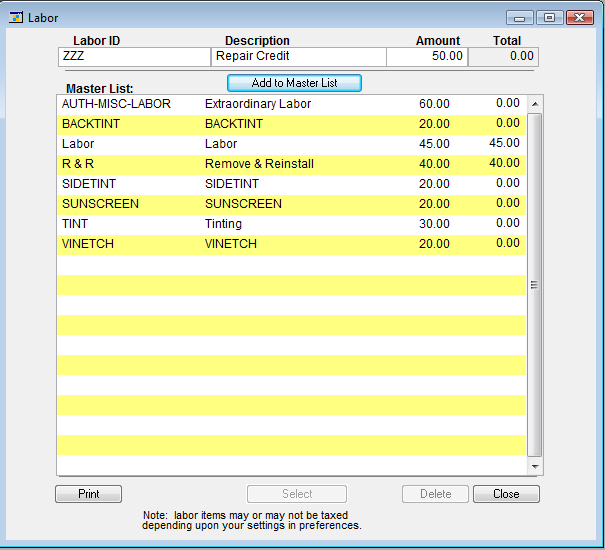
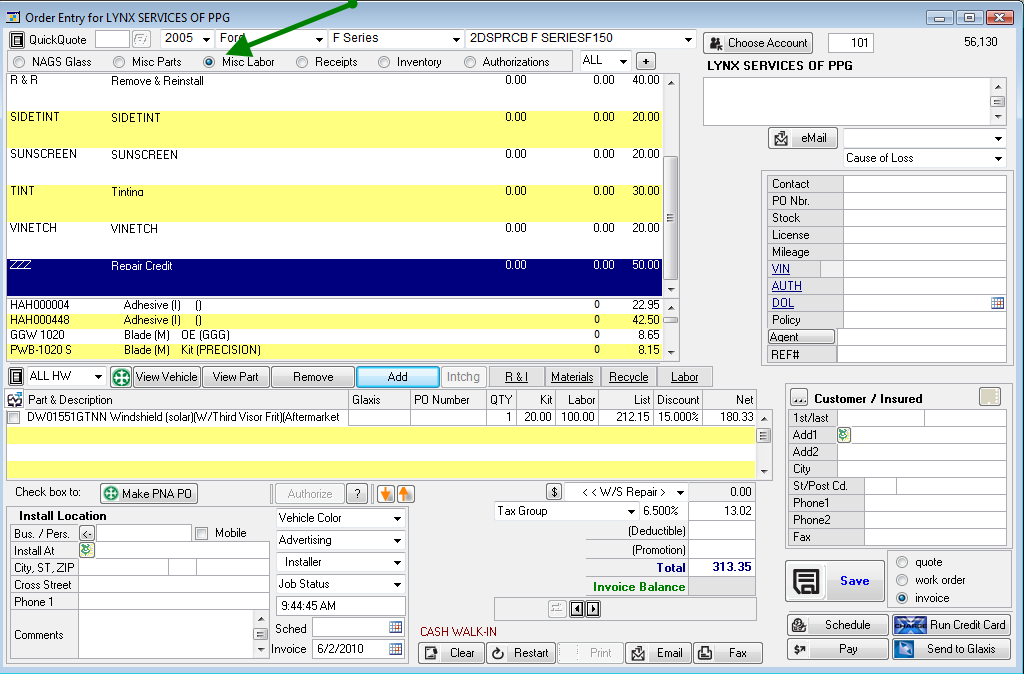
Leave a Reply
You must be logged in to post a comment.