Setting up the Scheduler
2010 April 13
To setup the scheduler go to Admin > Scheduling > Setup Scheduler.
To set you standard scheduling times first select the day and then fill in the earliest time and latest time you would schedule a job for that day, then enter in the amount of time in between each job. After the information is filled in for the day click “Save This Day” and then schedule the next day.
You will also need to enter in your techs or locations you will install the glass.

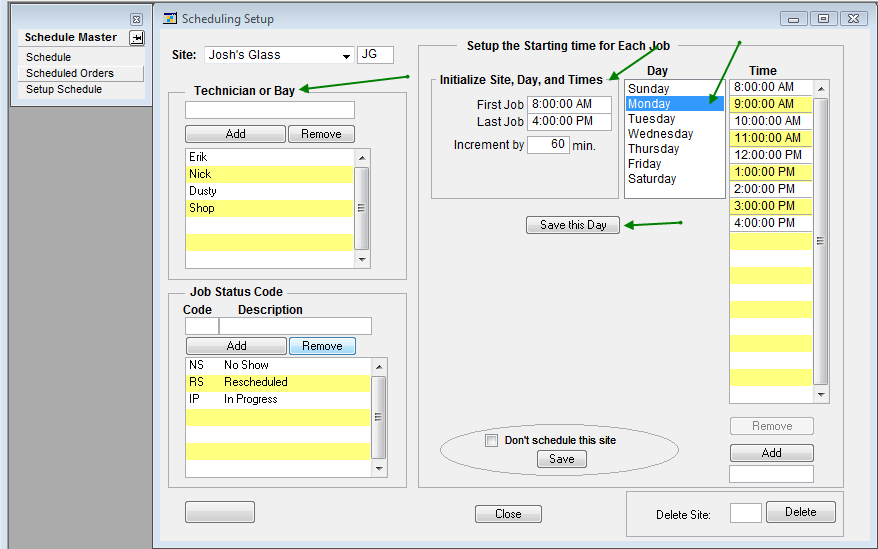
Leave a Reply
You must be logged in to post a comment.