Sending EDI to Safelite
The first thing to do is make sure you have a Safelite Parent ID Number. You can check for this by going to Admin > General Setup > This Shop’s Particulars. If you don’t have one email Shop Care at ShopCare@SGCNetwork.com .
Once you have created an invoice under a Safelite account go to EDI > Send Invoices via EDI.
First click the Safelite button, then you will need to chose how you will send the file. If you have Outlook, Outlook Express, Windows Mail, or Thunderbird the best way to send is via Internet Email. Simple click Internet Email and then click yes to the next message. Then open your mail program and check for an email from Data Tranz letting you know we received your email.
If you use a web based email you can just send via FTP. Simply click FTP and then minimize the web browser and the click yes to the message asking if you are connected to the internet.

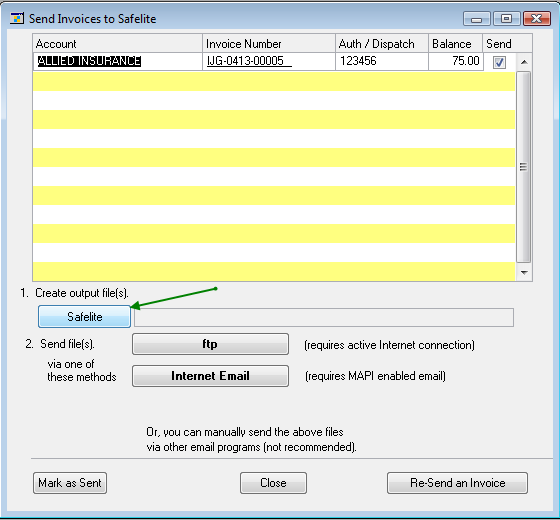
Leave a Reply
You must be logged in to post a comment.